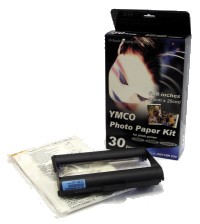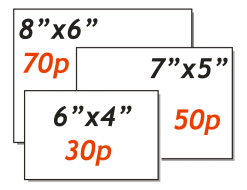|
| Home> Professional Dye Sublimation> Cost per Print | |||||||||||||||||||||||||||||||||||||||||||||||||||||||||||||||||||||||
|
Quite simply the cost of the print is the total cost of the media pack divided by the number of images it will print! This enables you the Photographer, to calculate your exact profit on each photo printed. This is not the case with Inkjet printers, where you are always unsure on how many prints you will get before an Inkjet Cartridge runs out. With Dye Sublimation Photo Printers you know in advance, how many images the consumables will print and at what cost.
At first it may seem that the best route is to purchase the printer which prints the largest image; this is often not the most cost effective route or the easiest solution. Printing one or even two 8x6 images on Kodak 1400 8.5"x14" paper, is still more expensive than a single 8"x6" using a Hi-Ti 730 Series Printer. The Hi-Ti on the other hand only prints to a maximum of 8"x6". Printer / Print Sizes information. The Hi-Ti 730PS will print borderless prints that don't require any trimming, whereas the Kodak 1400 or Mitsubishi CP3020DE will require some trimming to produce a borderless 10x8 or 12x8 photo.
Note: Prices in Blue indicate that the print will be borderless and will require trimming Kodak 6850 require a 7x5 conversion kit to print borderless 7x5 prints. Olympus P440 prints slightly smaller than 10x8 prints. Approx 10 x 7.95 inches Many Photographers who wish to print a wide variety of sizes, purchase two printers to do the job. Though this may result in some redundancy, you have an immediate replacement should the worst happen, but most of all, it also gives complete flexibility, while balancing the costs. At first this may seem an expensive option, even given the fact that you would need to print quite a few photos for this to be a required option, the profit made on each print would be considerable, and the payback time very quick indeed - sometimes even after your very first event.
Unlike an Inkjet Printer, you are able to set the dye sub printer, to print a definite number of images, and know that every print will be perfect. How many times have you returned to an Inkjet Photo Printer to discover the first few prints were fine, but subsequent prints lacked one colour and the rest of the prints were ruined - a waste of ink, paper, time & money!
|
||||||||||||||||||||||||||||||||||||||||||||||||||||||||||||||||||||||

 Save over £70 on
Save over £70 on