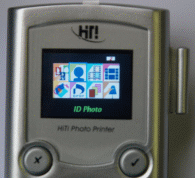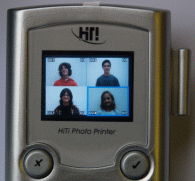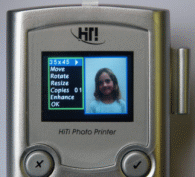|
| Home> Photo Printing at Home> Hi-Touch Dye Sub Photo Printers> Printing Passport Photos on Stand Alone Models | ||||||||||||||||||||||||||||||||||||||
|
|
How do I print ID or Passport Photos without a PC? All stand alone HiTi models are capable of printing ID Photos except Gala Models. To use this facility follow these simple steps:
Press OK when done. Then when you are ready to print your selected images, press the PRINT Button and your ID / Passport Photos will then be printed. Alternatively you may use the Photo Desiree Software to achieve the same results.
|
|||||||||||||||||||||||||||||||||||||