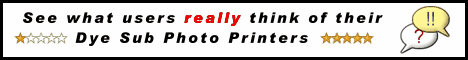|
| Home> Photo Printing at Home Printing from a PC or Apple Mac to HiTi Printers | ||||||||||||||||||||||||||||||||||||||||||||||
|
Printing from an Apple Mac To print from the Mac you will need the Hi-Ti printer driver, which is available free of charge from us. We will include it with your order if you specify that you need the Mac Driver. Printing your photos is then done using iPhoto. The Photo Desiree software that is included for the PC is not available on the Mac as it is not needed, as everyone uses the excellent iPhoto package. Printing from a PC All HiTi Models can be used with a PC. The Windows printer drivers are included in the box, and also included is a software package called Photo Desiree, which enables you to print photos qucikly and easily. Using Photo Desiree Software There are six simple steps to printing your photos with Photo Desiree; they are listed in detail below.
4. Once you are happy with the photo size and orientation then move the image into the print queue window. 5. You can edit the image and change the colours; how the image fits into the size of photo you wish to print, brightness, sharpness even add a calendar or text to your image. 6. Print the images in your print queue. You can save any print queues that you have created for later printing if required. |
|||||||||||||||||||||||||||||||||||||||||||||