|
| Home> Photo Printing at Home> Hi-Touch Dye Sub Photo Printers> How to use a Hi-Touch Photo Printer | |||||||||||||||||||||||||||||||||||||||||
|
HiTi photo printers really come into their own when used stand alone, as they can be used by anyone without any PC knowledge at all; and very soon you'll find the whole family using it. HiTi "stand alone" units are not limited to just one type of camera, as is the case with some other dye sublimation printer manufacturers, thus making them very flexible indeed. For full details on using the Photo Printer with your PC or Mac - Please Click Here
All HiTi Photo printers that have the hand held controller on the side, can be used in stand alone mode. These models are as follows: 630PS, 631PS, 640PS, 640Gala, 641PS, 730PS and 730Gala. Please Note: In the following and other linked pages we have shown examples using the 730PS. However the operation of all models with a hand held controller is basically the same.
Step 1 Step 2 Step 3
|
||||||||||||||||||||||||||||||||||||||||
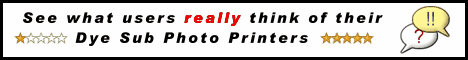



 Using a HiTi printer is simplicity itself. Depending upon the model chosen, you can either print from your PC or Apple Mac, or use the unit "stand alone" without the need for a PC.
Using a HiTi printer is simplicity itself. Depending upon the model chosen, you can either print from your PC or Apple Mac, or use the unit "stand alone" without the need for a PC.
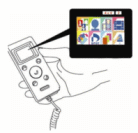 Using the HiTi Photo Printers "stand alone"
Using the HiTi Photo Printers "stand alone"
